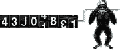|
||||||
|
TT2 Info | Day 6 | Day 7 | Day 8 | Day 9 | Day 10 | Home | TPSS |
||||||
 
|
||||||
|
morning to find out procedures, assignments and announcements for the day. Click on the morning activity to go to the explanation in the list below. Journal | Question of the Day | E-mail assignment | Blackboard |
||||||
 Blackboard Basics - login to Tangischools Blackboard at http://bb.tangischools.org and go to the Discussion Board. Click on the link "Day 10 Morning Discussion Board." Visit the National Library of Virtual Manipulatives at http://matti.usu.edu/nlvm/nav/vlibrary.html and explore the many online interactive tools available to students PreK-12. Find a manipulative on this website that you could use in your classroom and share it with the group. No matter what you teach, there is always an opportunity to create cross-curriculum connections, and this website is a great jumping off point for those connections. Blackboard Basics - login to Tangischools Blackboard at http://bb.tangischools.org and go to the Discussion Board. Click on the link "Day 10 Morning Discussion Board." Visit the National Library of Virtual Manipulatives at http://matti.usu.edu/nlvm/nav/vlibrary.html and explore the many online interactive tools available to students PreK-12. Find a manipulative on this website that you could use in your classroom and share it with the group. No matter what you teach, there is always an opportunity to create cross-curriculum connections, and this website is a great jumping off point for those connections.
|
||||||
| Question of the Day -"How do you insert a watermark in a Microsoft Word Document and what are Headers and Footers?" Creating a Watermark in MS Word. Click here to find step-by-step directions on creating a Microsoft Word Document with a watermark. Do an example using a watermark of something "schooly" and then type a sample letter to your class. | ||||||
|
|
||||||
 Four NETS for Better Searching - Read through this website to get some great hints to become a better "searcher." Four NETS for Better Searching - Read through this website to get some great hints to become a better "searcher." |
||||||
1) Download Jeopardy games created by teachers on a variety of different subjects. 2) Visit the Printables page to find things you can use in your classroom. |
||||||
 Educators Guide to Copyright and Fair Use by Hall Davidson - Learn what is legal and what is not when dealing with the digital information age. Educators Guide to Copyright and Fair Use by Hall Davidson - Learn what is legal and what is not when dealing with the digital information age.
|
||||||
Here is the template for the larger doorhangers. |
||||||
| . | ||||||

|
||||||
| . | ||||||
teaching and learning only.
TT2 Info | Day 6 | Day 7 | Day 8 | Day 9 | Day 10 | Home | TPSS
This page was last updated on Wednesday, January 26, 2011.