
|
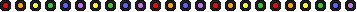
TT2 Info | Day 6 | Day 7 | Day 8 | Day 9 | Day 10 | Home | TPSS
|
 
|
 Electronic Chalkboard - Make sure that you read everything each morning to find out procedures, assignments and announcements for the day. Click on the morning activity to go to the explanation in Electronic Chalkboard - Make sure that you read everything each morning to find out procedures, assignments and announcements for the day. Click on the morning activity to go to the explanation in
the list below.
Journal | Question of the Day | E-mail assignment | Blackboard
|
 Journal response - The article you read for homework last night "Digitizing the Primary Classroom" has some valuable information about using digital cameras, video cameras, scanner and webcams. With that and all the information you received from Denise, please tell me your plan for digitizing your own classroom. Which of these pieces of equipment do you have access to, and what ideas do you have for using these technology resources with your students when you get back to the classroom? Save in your folder as "Day 7 journal" and print two copies, file one in the project box on the back table. Journal response - The article you read for homework last night "Digitizing the Primary Classroom" has some valuable information about using digital cameras, video cameras, scanner and webcams. With that and all the information you received from Denise, please tell me your plan for digitizing your own classroom. Which of these pieces of equipment do you have access to, and what ideas do you have for using these technology resources with your students when you get back to the classroom? Save in your folder as "Day 7 journal" and print two copies, file one in the project box on the back table.
|
 Blackboard Basics - login to Tangischools Blackboard at http://bb.tangischools.org and go to the Discussion Board. Click on the link "Day 7 Morning Discussion Board." On Day 6 you received a handout "Argh! Why does my computer DO that?" that comes from a website by Marilyn Westin http://www.edzone.net/%7Emwestern/argh.html Share with your fellow TangiTechies what you learned from this resource. Did you find, shortcuts or instructions on things that might make your computing life simpler? Blackboard Basics - login to Tangischools Blackboard at http://bb.tangischools.org and go to the Discussion Board. Click on the link "Day 7 Morning Discussion Board." On Day 6 you received a handout "Argh! Why does my computer DO that?" that comes from a website by Marilyn Westin http://www.edzone.net/%7Emwestern/argh.html Share with your fellow TangiTechies what you learned from this resource. Did you find, shortcuts or instructions on things that might make your computing life simpler?
|
 "House of..." project - Click here to find info on a versatile project that combines PPT, Word or Kidspiration, and digital pictures or clip art. "House of..." project - Click here to find info on a versatile project that combines PPT, Word or Kidspiration, and digital pictures or clip art. |
| Question of the Day - "How do you format bullets in a Word document?" Create a halfpage note by following these step-by-step directions. Copy and paste the note so that you have two notes on one sheet of paper. In that note, format the bullets to something you would like and include a bulleted list in your note. Post the note on the door. |
 Email assignment - Check your email and you will find a message from me with an attachment. Today you will work on opening and saving attachments and using the Address Book. Email assignment - Check your email and you will find a message from me with an attachment. Today you will work on opening and saving attachments and using the Address Book. |
 Scavenger Hunt - Use Microsoft Word to create an Internet scavenger hunt on the theme of your choice. In preparation for this Scavenger Hunt - Use Microsoft Word to create an Internet scavenger hunt on the theme of your choice. In preparation for this
activity you should have previewed other Internet Scavenger Hunts
that teachers have created.
Your scavenger hunt should include the following items:
- At least ten questions or activities with links to at least five different Internet sites where answers can be found.
- At least two graphics.
- A background
- Directions for students to record answers or project activities
and a copy of the answer sheet, if you plan on using one.
|
| |
|
 Fun House digital picture projects - Fun House digital picture projects -
 Use your digital picture in a photo frame at Hewlett Packard's website http://h30036.www3.hp.com/us/home/home.php ... print a copy to take home for a sample.... or click here for customizable projects at HP. Use your digital picture in a photo frame at Hewlett Packard's website http://h30036.www3.hp.com/us/home/home.php ... print a copy to take home for a sample.... or click here for customizable projects at HP.
|
PowerPoint skills
- Create a Photo Album in PowerPoint. Click here to find step-by-step directions. Click here for directions to add sound to PowerPoint.
- We will preview and create different ways to use PowerPoint in the classroom with "Drag and Drop" presentations and others.
- Music books in PowerPoint.
- Create a "Mystery Man" PowerPoint presentation. Click here for a sample of how it works. Look in your TT#2 CD and find the Mystery folder inside the PowerPoint folder. This has some Mystery PPT presentations ready for you to use with your students that Denise Grigas made for you. Many thanks to Denise.
- Download a PowerPoint template "Meet Our Class" . The Lesson plan and activity guide for this PowerPoint template is on your TT#2 CD.
-
Download a PowerPoint template "Cluebox" . Make your Cluebox to go with your Theme. See a sample Louisiana Cluebox here.
|
 Lagniappe - Read Write Think BioCube Lagniappe - Read Write Think BioCube |
| . |


| Scavenger Hunts |
NETS for Students and Teachers |
Copyright Info |
|
MyGradebook
|
Alphabet Gallery |
Rubistar |
| Kathy Schrock's Guide for Educators |
Mrs. Seagraves Quests Class Page - ex. |
PowerPoint Collection - Jefferson County Schools |
|
| . |
 Homework Homework
- Bring the items for your scanner collage the next time you come.
-
Read two articles "Easy Does it Downloads" and "Top Five Ink Saving Tips" in your Day 7 packet or click on the link and read them online.
- Start working on your Lesson Plan.
- Work on your Portfolio.
|



 Blackboard Basics - login to Tangischools Blackboard at http://bb.tangischools.org and go to the Discussion Board. Click on the link "Day 7 Morning Discussion Board." On Day 6 you received a handout "Argh! Why does my computer DO that?" that comes from a website by Marilyn Westin http://www.edzone.net/%7Emwestern/argh.html Share with your fellow TangiTechies what you learned from this resource. Did you find, shortcuts or instructions on things that might make your computing life simpler?
Blackboard Basics - login to Tangischools Blackboard at http://bb.tangischools.org and go to the Discussion Board. Click on the link "Day 7 Morning Discussion Board." On Day 6 you received a handout "Argh! Why does my computer DO that?" that comes from a website by Marilyn Westin http://www.edzone.net/%7Emwestern/argh.html Share with your fellow TangiTechies what you learned from this resource. Did you find, shortcuts or instructions on things that might make your computing life simpler?
 Scavenger Hunt - Use Microsoft Word to create an Internet scavenger hunt on the theme of your choice. In preparation for this
Scavenger Hunt - Use Microsoft Word to create an Internet scavenger hunt on the theme of your choice. In preparation for this
 Homework
Homework
![]()

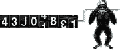
 Fun House digital picture projects -
Fun House digital picture projects -