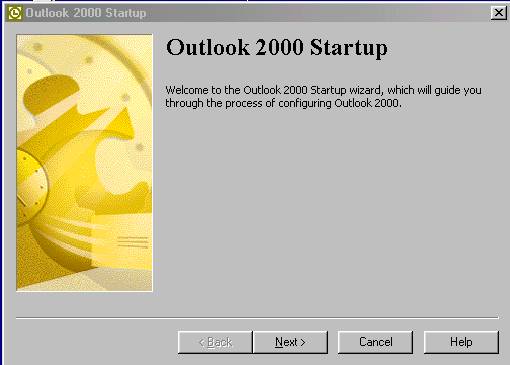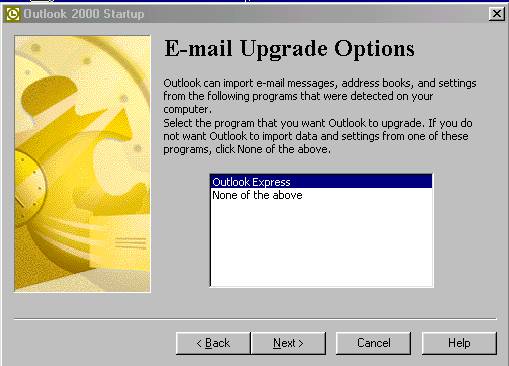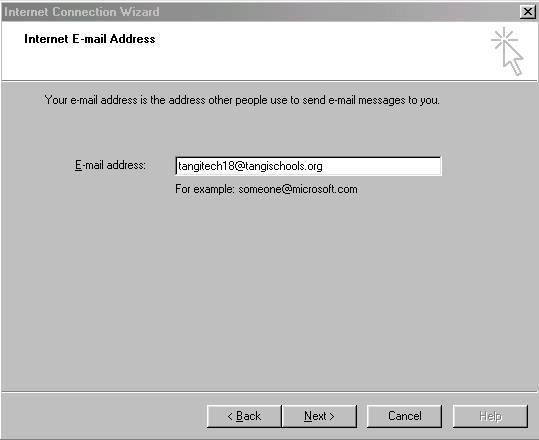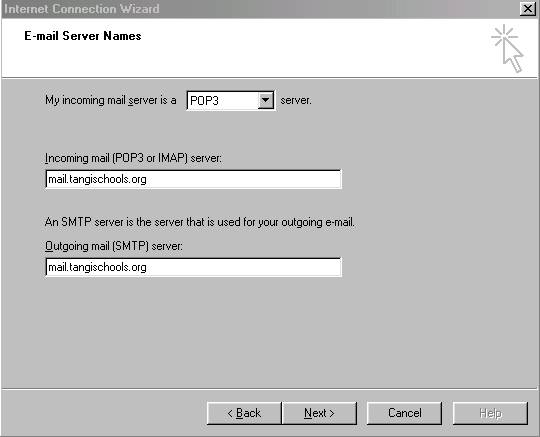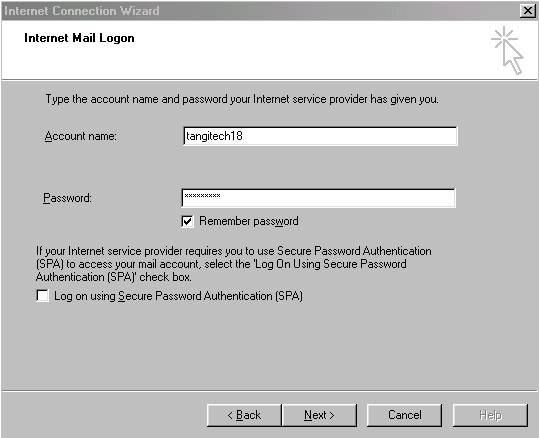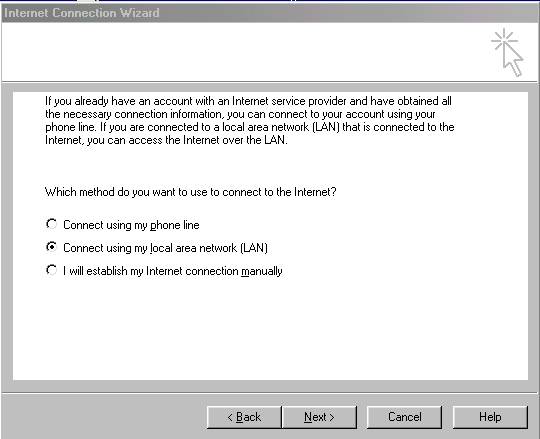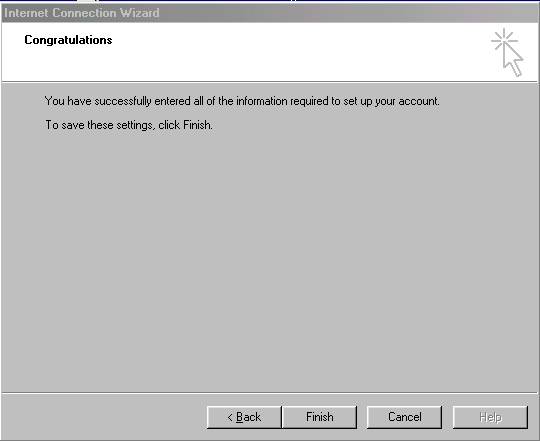|
|
|
TT2 Info | Day 6 | Day 7 | Day 8 | Day 9 | Day 10 | Home | TPSS |
|
|
|
|
 |
|
|
Follow these directions to set up Outlook to be your default mail program using your tangischools.org email account or your i-55.com email account.
|
|
Click "Next" each time you see it when you have completed that screen.
If you have email in another email program that you would like to import into Outlook click on that program and then click "Next."
|
|
| In our three hour Outlook workshop we use a PowerPoint presentation to give important information in getting started with the program. Click here for the "Outlook 2000: Managing Email and Much, Much, More" PowerPoint. | |
| To configure different email accounts check out this Online Tutorial. | |
| Top 10 Outlook 2000 Support Issues | |
TT2 Info | Day 6 | Day 7 | Day 8 | Day 9 | Day 10 | Home | TPSS
This page was last updated on 7/31/2002 .