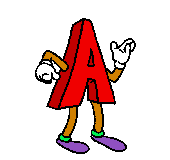|
|

|
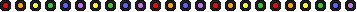
TT2 Info | Day 6 | Day 7 | Day 8 | Day 9 | Day 10 | Home | TPSS
|

|
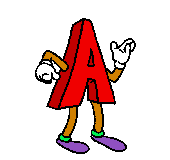
There are some kinds of special fonts that are not found on all computers. If you know of a font that you really like, you might buy a CD with special fonts on it or download free fonts from the Internet. To do that, you will need to know exactly how to install these fonts on your computer to use them. Follow these steps below:
|
To save a font to move it from one computer to another:
- Double click "My Computer" then double click your hard drive "C:"
- Double click the "Windows: folder and double click the "Font" folder.
- This window should be small, so that you can now open another window and see both of them on your screen.
- Now open another window by double clicking "My Computer" so that you can see where you are going to save the font. You have several choices:
a. You could save to the desktop and then email it to yourself as an attachment
b. You could save it to a floppy
c. You could save it to your Jump Drive (or USB mini drive)
d. You could save several fonts and burn them to a CD
- You now have two windows open... one with the "Font" folder open and the other with "My Computer" open.
- In the "Font" window, right click on the font you want to copy and drag it to wherever you are saving it... the jump drive, the 3 1/2" floppy drive, or the desktop.... when you drop it, left click on "Copy Here."
- You have now saved it from the hard drive of your computer onto your jump drive or your floppy disk, or your desktop.... and are ready to move it to a new computer.
- Close your two open windows.
|
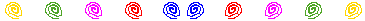
|
|
To install a new font onto your computer:
You are going to open two Windows and click and drag the fonts from the storage device to the Font folder on your hard drive of your computer.
- Double click "My Computer" and if your window is not small, make it small by clicking the "Restore Down" button in the top right hand corner.
- Now double click to open "C:" > "Windows" > "Fonts"... you will see all the fonts installed on your computer. Leave that window open.
- Now you can open another window by double clicking "My Computer" again and opening your your USB mini drive, or your 3 1/2" floppy drive, or the CD... wherever you have the fonts saved.
- With both windows open you can now click and drag a font from the storage device to install in the "Font" folder (which is inside the Windows folder in the C: hard drve).
- Now close all Windows and you will have your new fonts installed.
|
|
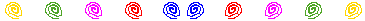
|
|
|