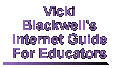|
||||||
|
|
|||||||||||||
|
|
|||||||||||||
| . | |||||||||||||
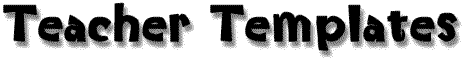 |
|||||||||||||
 |
|||||||||||||
|
|
|||||||||||||
|
|
|||||||||||||
  To download these templates, right click on the link, then left click on "Save Target As...". Now choose where you want to save the template and click to save it to your computer. If it is a Word Document you can click "Open" when the file downloads and the directions will open in a word document. The Kid Pix 3 templates won't open like that... you have to open the Kid Pix 3 program first, login, and then go to the top Menu and click "File" and "Open", then navigate to where you saved the Kid Pix Glyph template to open it. |
|||||||||||||
|
|||||||||||||
|
|
|||||||||||||
|
|
|||||||||||||

This page was last updated on