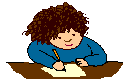 Creativity Center
Creativity Center
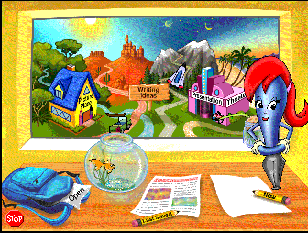
|
|
| This program supports the learning environment that children experience both at home and at school. - both how they LEARN to write and how they are TAUGHT to write. The writing process - prewriting, drafting, revising, editing, and presenting/publication are all addressed in this program that is focused at Grades 2-5. | |
|
|
|
|
Prewriting - You can begin writing by exploring four different "Writing Idea Lands." 1. The Rainforest |
 |
|
|
|
|
|
Drafting - 1000 writing ideas and projects in areas of math, science, social studies, literature, and music areas of the curriculum, among others. These projects suggest topics for research and the "Did You Know?" facts provide you with interesting information that can help you start writing non-fiction. |
|
|
|
|
Revising and Editing - the cut, copy and paste features make these stages of the writing process easy. There are three levels of undo that help you if you are worried about making irreversible mistakes. The built-in text-to-speech technology allows you to hear what you have written. "Sticky notes" and Highlighters allow for marking passages that need to be reworked. Text wraps automatically around graphics. There is a built-in spell checker, thesaurus, and dictionary. |
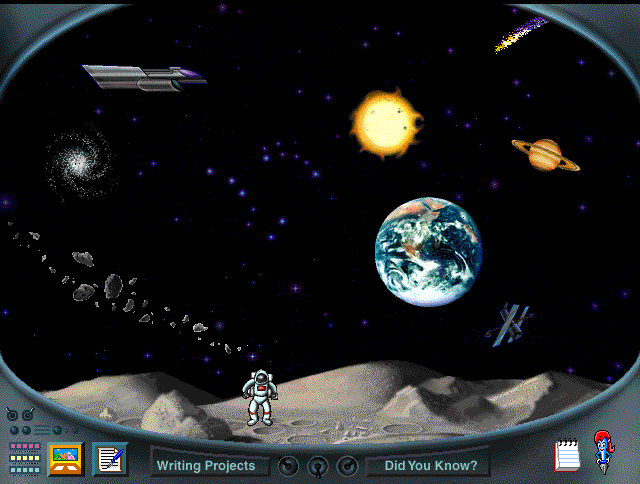 |
|
|
|
|
|
Presenting and Publication - The final step in the writing process includes formatting text and pages, making the final work as attractive and interesting as possible. Page and picture borders, a variety of fonts, colors, and styles, as well as a wealth of graphics allow you a great deal of creativity in this final stage. The Presentation Theater allows you to have your work "performed" on stage with speech, sound, music, animations and graphics. |
|
|
|
|
Penny - Your personal writing coach gives you help signing in and using the Main Menu. She helps with writing by giving suggestions on how to get writing ideas, what to do when you get stuck and what is the next stage in the writing process. |
 |
|
|
|
|
|
The Word Processor -Sign in to write a new story, open a saved story or revert to the last story saved. The desktop if filled with tools that allow you creativity in a variety of formats such as reports, newsletters, storybooks or signs. Portrait or landscape formats, single, double and triple spaced type, and borders for graphics as well as pages all help you create the "Ultimate" story or report. |
|
|
|
|
Edit allows you to cut, copy, or paste text anywhere in your document. Select all the text or just one sentence or paragraph. |
 |
|
|
Undo allows you to undo up to the last three changes you made in your document. |
|
Text lets you change the font and its size (from gigantic to tiny) and style (bold, italic, and underline). There are many colors of text to choose from and highlighters to use as well. |
 |
|
|
Layout lets you change how the text aligns on the page (left, right, centered , or justified). You can also single, double, or triple space. |
|
Binders lets you choose Art, Sound, Music, Photos, and Animations to your objects. You can preview each before inserting into document. |
 |
|
|
This button allows you to modify any of the art or photos by resizing, flipping, rotating, and stretching it. You can also add a border to your graphics. |
|
Tools allows you to spell check, look words up in the dictionary, and find synonyms for words in the thesaurus. |
 |
|
|
|
|
|
Come to the Picture Place to create pictures and art. Paint your own or build pictures by adding art to background scenes. You can save your art here or place it in the document you are working on. |
|
|
|
|
In Picture Place you can choose from a variety of background scenes. These scenes give you great ideas for topics to write about and you can add pictures , photographs, sound, music, or animation from the binders to your scene. |
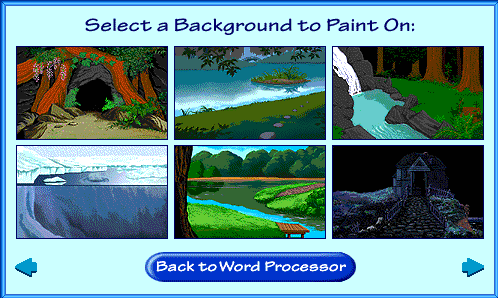 |
|
|
|
|
|
If you chose to start from "scratch" your drawing space looks like this with a variety of tools and colors at your fingertips. |
|
|
|
|
The Paint Spots lets you use 36 different colors in your art. Just click the up and down arrows to scroll through the choices. |
 |
|
|
The Paint Tools lets you paint lines and shapes and fill them with color or erase them. You can add text or rubber stamps to your art. |
|
|
|
|
|
Go to the Presentation Theater when your document is finished and you want to share it with others. |
|
Here you can have your document read aloud with all the animation, music and sound effects that you added to your Ultimate Writing. |
 |
|
|
|
|
Upcoming Events | Bits and Bytes | Schools Online | |
|