|
Internet Browser
|
| |
|

|
Internet Explorer - www.microsoft.com/ie |
 The browsers is free...download the latest versions from the Internet. The browsers is free...download the latest versions from the Internet.
 Check out the site above and use the following buttons on your browser icon bar...Back, Forward, Reload, Home. Check out the site above and use the following buttons on your browser icon bar...Back, Forward, Reload, Home.
 Where would you like your Home Page button to be linked to? Where would you like your Home Page button to be linked to?
 What do you think the Stop button might be used for??? What do you think the Stop button might be used for???
|
URL extensions
(uniform resource locator)
|
| .com = commercial enterprise |
.org = non-profit organization |
| .edu = educational institution |
.gov = government agency |
| .net = network |
.mil = military branch of government |
 URL's have no spaces, no capitals, must be typed exactly. "/" is called a forward slash and ". " is called a dot, not a period. URL's have no spaces, no capitals, must be typed exactly. "/" is called a forward slash and ". " is called a dot, not a period.
|
 Surf around to find an example of each kind of website listed above. Surf around to find an example of each kind of website listed above.
|
|
Bookmarks / Favorites
|
 When you find a site you want to keep and revisit without typing in the URL, you should mark it. Go to "Favorites" in Internet Explorer. Click "Add Favorites." When you find a site you want to keep and revisit without typing in the URL, you should mark it. Go to "Favorites" in Internet Explorer. Click "Add Favorites."
|
 Bookmark at least three of the sites listed below when you visit them. Bookmark at least three of the sites listed below when you visit them.
|
|
Go on a Virtual Field Trip
|
|
|
 Explore a variety of Virtual Field Trip sites and find one that you can integrate into the curriculum. Explore a variety of Virtual Field Trip sites and find one that you can integrate into the curriculum.
|
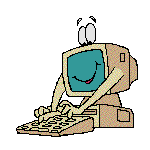
Choose An Online Project
|
 Online projects vary in complexity and subject matter anywhere from class keypals to entering information into a global database. Preview a few online projects that your class might benefit from participating in. Blackwell's Best Online Projects Online projects vary in complexity and subject matter anywhere from class keypals to entering information into a global database. Preview a few online projects that your class might benefit from participating in. Blackwell's Best Online Projects |
|

|
Must See Sites for Internet 101
|

|
| Education World |
Kathy Schrock's Guide For Educators |
B.J. Pinchbeck's Homework Helper
|
| Educator's Reference Desk |
Enchanted Learning |
Awesome Library
|
|
Blue Web'N
|
The Math Forum |
Discovery School
|
|
Scholastic
|
abcteach.com
|
Magic School Bus
|
|
BlueMountain Electronic Greeting Cards
|

This page was last updated on Monday, January 08, 2007.
|