of the
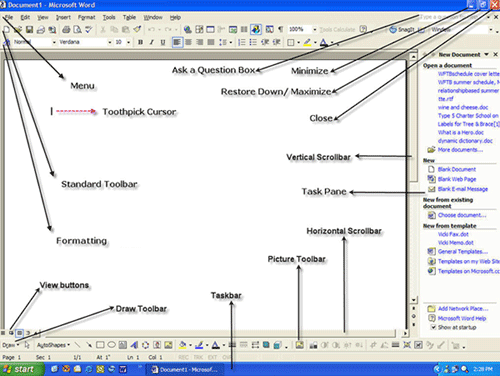
|
|
|
|
|
|
|
|
|
|
|
|
|
Standard, Formatting, Drawing, Picture - These are the four toolbars that I always have open when working in MS Word. View / Toolbars / put a check mark to make that toolbar show. |
||
|
To view or hide the Office Assistant follow these steps:
|
||
|
TPSS Home
|
||
This page was last updated on Sunday, June 06, 2004.