 Nice All Around
Nice All Around
 Nice All Around
Nice All Around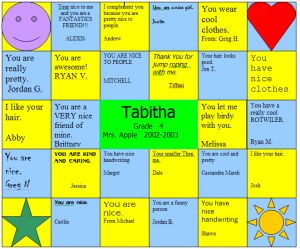
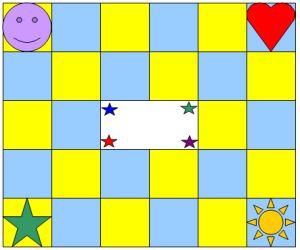
Homepage | Blackwell's Best | The Classroom | Tech Tips | E-Mail Me
This page was last updated on
 Nice All Around Nice All Around |
|
| "Nice All Around" is a Round Robin activity for students to complete in the computer lab. Using Microsoft Word, have each student open a word document on their computer and use Word Art to write their name at the top of the page. The date should also be added. Now ask the class to get up and rotate to the next computer. The student looks at the name on the screen, and writes something nice and positive about that person in only one or two lines and sign their name. Each rotation should only last a few minutes so that all students can make it to all computers in a class period if possible. The class rotates around the room until they have been to each person's computer. A workstation should also be set up for the teacher and have the students tell what they like about their teacher. At the end of class, each student reads the good qualities their classmates see in them. The teachers enjoy the messages from their kids, and what fun everyone has !! Don't forget to let the students save their "Nice All Around" story and print it out... it will truly be something they treasure. | |
|
|
|
| Lisbeth Brommer and Dori Shank from Ironton Elementary of the Parkland School District in Allentown, Pennsylvania found this idea on my website and expanded on it with their students. They have kindly agreed to allow me to share their template with other teachers. It's fabulous!!! Below is a picture of a sample quilt their students completed and the blank quilt.
(Remember the best way to do this, is to right click on the link, then left click on "Save Target As"... Now, choose where you want to save the template on the hard drive of your computer and click to save it ....THEN.... open the file and you are ready to let the students begin work.)
|
|
|
Homepage | Blackwell's Best | The Classroom | Tech Tips | E-Mail Me This page was last updated on
|